Customer support
We’re here to help every step along the way
Change personal information
Change contact information
- Address
- Phone number
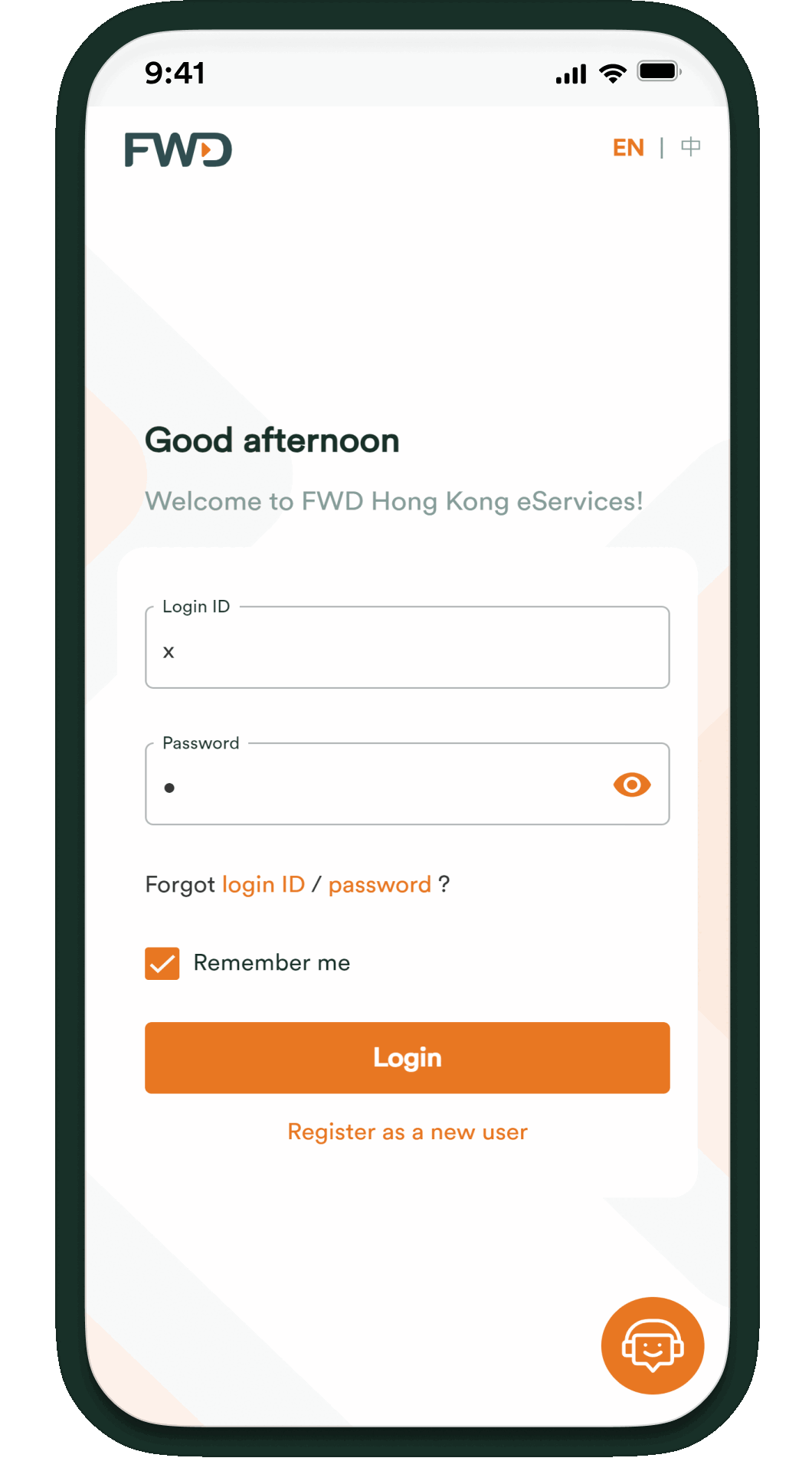
1
Step 1
Log in to your FWD eServices account, select ‘Update policy information’.
Log in via:
- eServices mobile app
- eServices web portal
- Wechat FWD HK official account
2
Step 2
Select ‘Change contact information’, then select the relevant policy.
3
Step 3
Select the information you want to change, click ‘Next’ after you finish making edits.
4
Step 4
Review the details and click ‘Submit’.
Change personal information
|
|
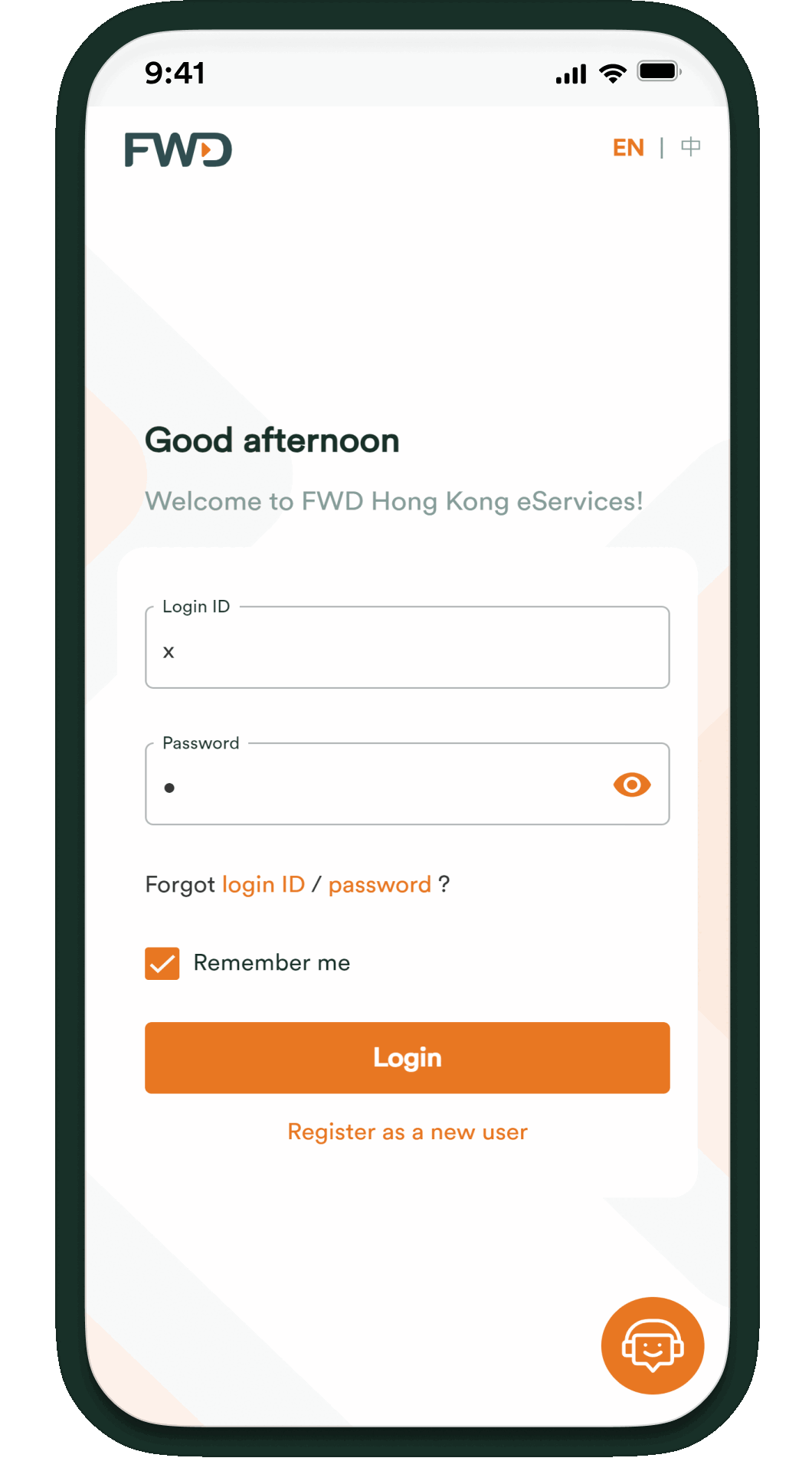
1
Step 1
Log in to your FWD eServices account, select ‘Update policy information’.
Log in via:
- eServices mobile app
- eServices web portal
- Wechat FWD HK official account
2
Step 2
Select ‘Submit policy service form’, then select the relevant policy.
3
Step 3
Tick the relevant service item(s), and click ‘Next’ to proceed.
4
Step 4
Enter the required information and upload required document(s) as indicated on the page, then click ‘Next’.
5
Step 5
Review the details and click ‘Submit’.
Update other personal information

Special assistance required
As further assistance may be required for the services below, before submitting the completed form(s), please contact your agent.
If you don’t have an agent, please call our customer support hotline at 3123 3123,
Operation hours of customer support hotline:
Mon – Fri 9am – 6pm
Sat 9am – 1pm
Information change | Form | Download |
Information change | Form | Download |
| Policy service and request form |
Still need more help?
Contact us through the channels below:
Talk to our chatbot
We’re available 24/7.

