Accident insurance
I am filing a claim for
01
Check your coverage
Check if your policy covers the claim that you are eligible to make.

1
Step 1
Log in to your FWD eServices account via:
- FWD eServices mobile app
- FWD eServices web portal
- Wechat FWD HK official account
2
Step 2
Go to ‘eCommunication’. Find your ‘Policy Document’.
3
Step 3
Download the full PDF document to check your policy coverage and exclusions (if any).
02
Collect documents
All receipts
- All originial receipts, for example:
- Medical receipt
- Deposit receipt
- Statement of charges
All medical reports & referral letters (if any)
- Treatment (physiotherapy, chiropractic, etc.)
- Diagnostic imaging (MRI, CT scan, PET, etc.)
03
File the claim
Submit the claim application via FWD eServices app or online portal within 90 days from the treatment.
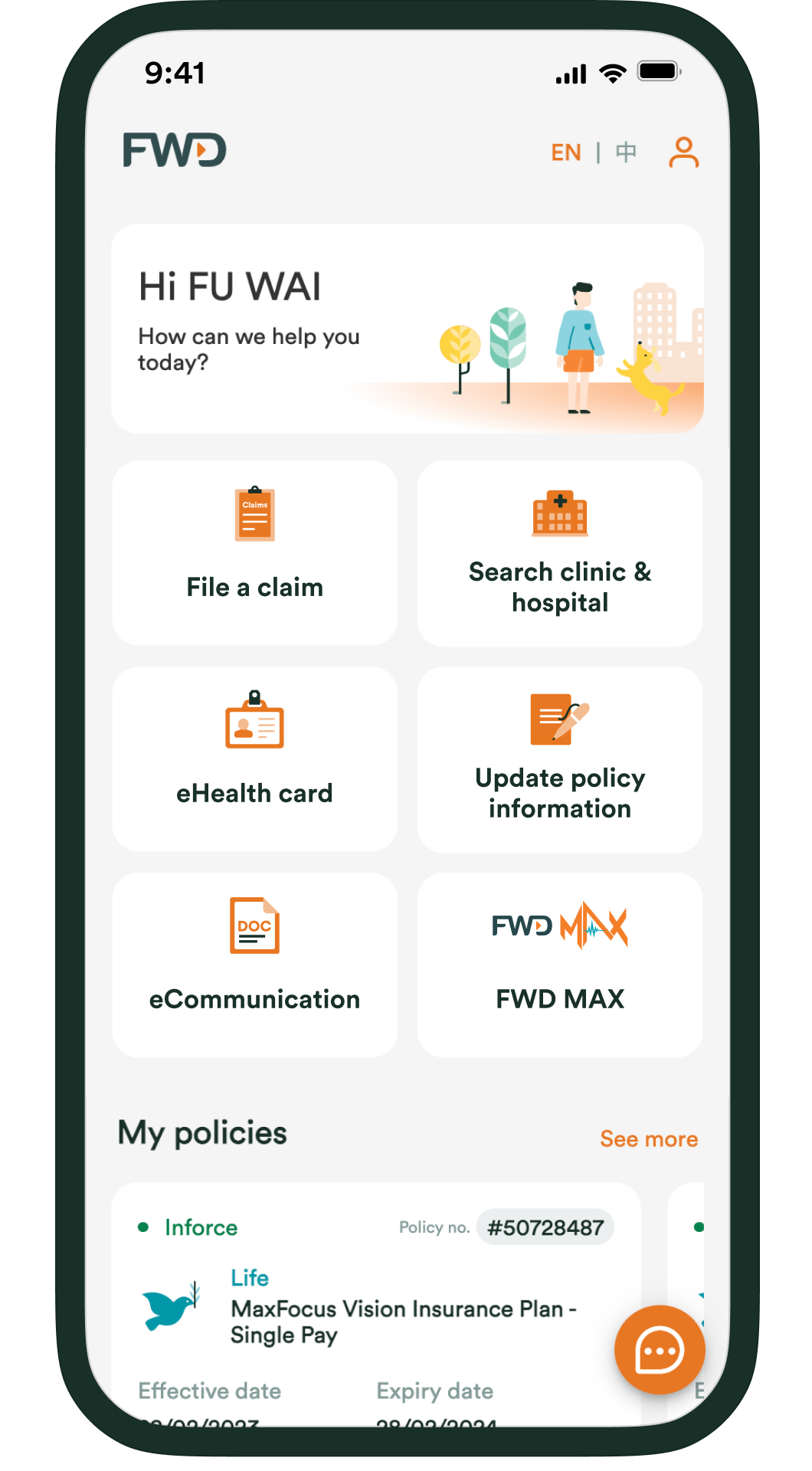
1
Step 1
Log in to your FWD eServices account via:
- FWD eServices mobile app;
- FWD eServices web portal;
- Wechat FWD HK official account
2
Step 2
Select claim type
3
Step 3
Follow the instructions to enter claim details
4
Step 4
Upload required documents
5
Step 5
Select your preferred payout method
6
Step 6
Review the claim details and click ‘Submit’
If your receipt amount is more than HKD 5,000, please provide all original medical receipts to us.

By post
Send to:
FWD Life Insurance Company (Bermuda) Limited, Claims Department
13/F, Devon House, Taikoo Place, 979 King’s Road, Quarry Bay, Hong Kong.

Through your servicing agent
Contact your agent (if any) to further process the claim.
04
Receive approval and payment
Need help?
Not knowing which products suit you most? Want to get more information from us? Feel free to contact us through the following channels!
Start a live chat now
We’re available 24/7.


